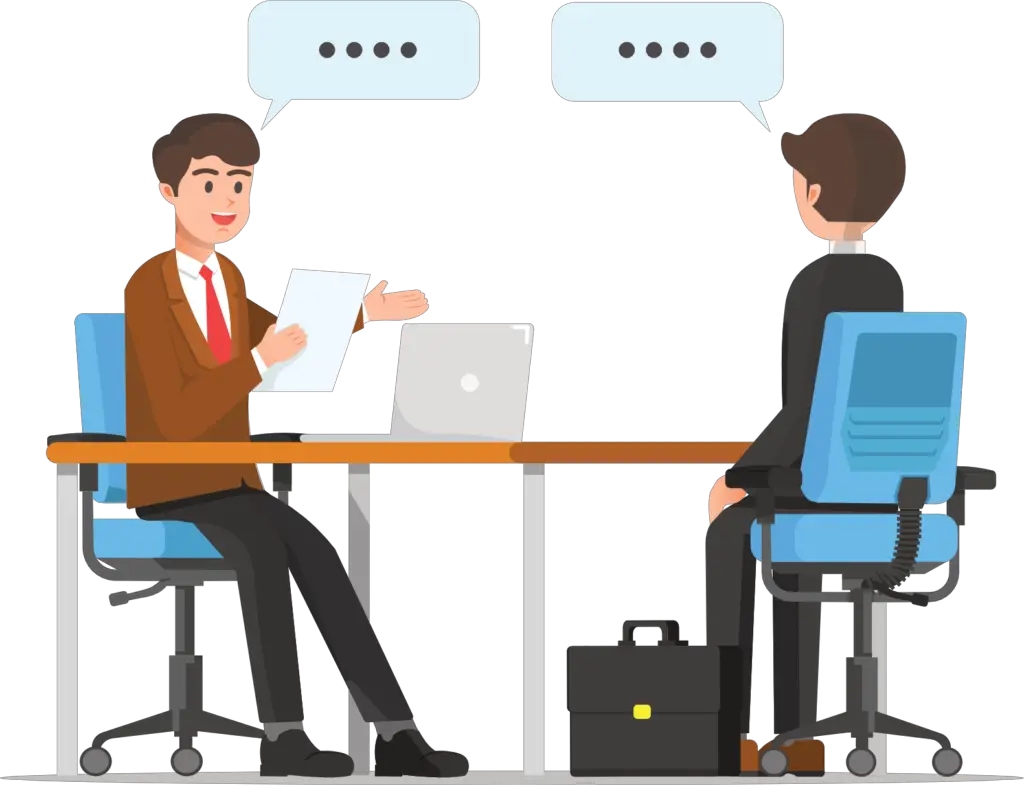Workplace Email Etiquette – Introduction
Email is one of the most common ways we communicate in the workplace, but using it poorly can lead to misunderstandings and missed opportunities. The way you respond to emails, the tone you set and the etiquette you follow all reflect your professionalism.
By applying the proper workplace email etiquette, you can avoid mistakes that could hurt your professional reputation.
If you want to learn how to write concise and professional emails, check out my previous articles:
- Mastering Concise and Professional Business Emails
- How to Respond to Emails Professionally and Concisely
In this article, we’ll cover the key dos and don’ts of workplace email etiquette to help you communicate more effectively.
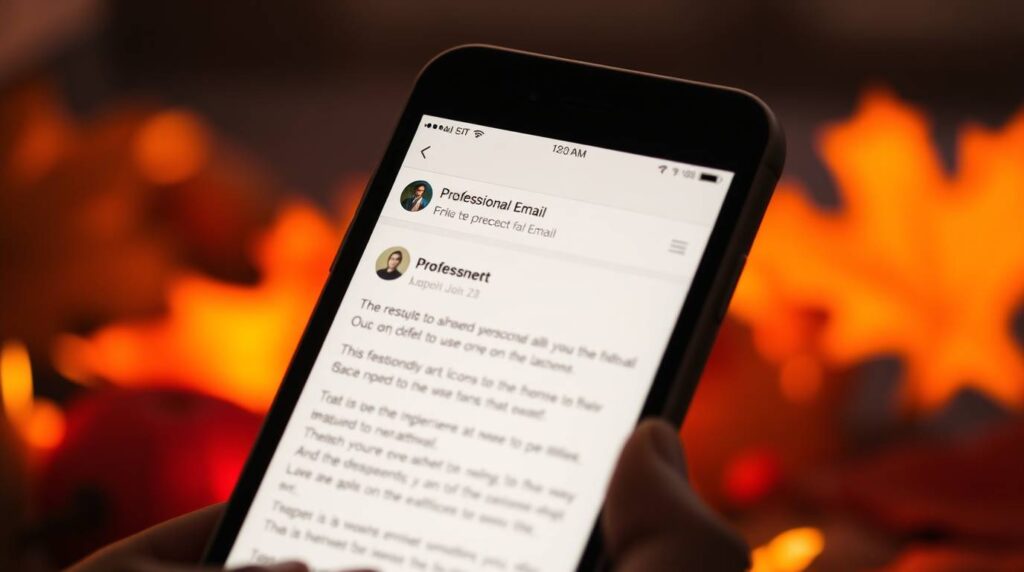
Do: Keep It Professional and Respectful
The foundation of good email etiquette is professionalism, which includes maintaining the right tone, addressing recipients correctly and ensuring that your message is respectful.
Remember that emails can be easily misinterpreted, so it’s important to be mindful of your tone.
Example of a Misinterpreted Email:
“I need this by EOD. Thanks.”
This can sound demanding or rushed.
Better:
“Could you please send this by the end of the day? Let me know if you need more time.”
By softening the request, you keep your message professional and respectful.
Don’t: Overuse Reply-All and CC
Using “Reply All” or “CC” unnecessarily can clutter people’s inboxes and create confusion. Be mindful of who really needs to be included in the conversation.
If someone doesn’t need to be part of the email thread, don’t add them.
Example:
Bad Practice:
“Thanks!” (sent to 10 people who don’t need a response)
This can waste everyone’s time and add unnecessary noise to inboxes.
Better:
Reply directly to the sender instead of the whole group, especially if only the sender requires a response.
Do: Use Subject Lines Effectively
A clear and descriptive subject line helps recipients understand the purpose of the email right away.
Be specific and action-oriented. Avoid vague or overly generic subject lines, as they can be ignored or overlooked.
Example:
❌ Subject: “Important!”
This doesn’t provide enough information about the email’s content.
✔ Subject: “Deadline Extended: New Submission Date”
This subject line gives the reader clear context and indicates what action, if any, is required.
Don’t: Send Emails Without Proofreading
Before sending an email, make sure you proofread it. Typos, unclear wording, or incorrect names can make your message look unprofessional and may cause confusion.
Example:
❌ “Attached is the document you requeted.”
This is a simple typo that could harm your credibility.
✔ “Attached is the document you requested.”
A quick check ensures that you’re sending a polished message.
Do: Use Out-of-Office Replies Correctly
When you’re away from work, setting up an out-of-office auto-reply is important, as it helps others know when to expect your response and provides alternative contacts if necessary.
Example:
“I am out of the office from [Date] to [Date] and will respond upon my return. For urgent matters, please contact [Alternative Contact].”
This clear message gives the sender the information they need to manage expectations.
Don’t: Email When a Call or Meeting Would Be Better
Sometimes, a phone call or video meeting is a better option than continuing a lengthy email exchange. If the issue at hand is complex or requires in-depth discussion, consider switching to a call or meeting to save time and avoid misunderstandings.
Guideline:
If your email thread reaches three or more replies, and the topic is getting complicated, scheduling a call or meeting may be more efficient.
Do: Maintain Good Email Hygiene
Keeping your inbox organised not only helps you stay on top of your tasks but also ensures you can find important messages when needed. Regularly archive old emails, create folders and clean up unnecessary messages.
Example:
Set up a folder system with categories like “Client Emails”, “Projects”, “Reports”, etc., allowing you to easily search for past conversations and keep your inbox clutter-free.
Don’t: Neglect Follow-Ups
Sometimes, people get busy and forget to respond to your email. If you haven’t received a reply after a reasonable time, send a gentle follow-up is polite.
However, make sure you give the recipient enough time to respond first.
Example:
First Email:
“Hi [Name], could you provide feedback on the report by Friday?”
Follow-up (after the deadline):
“Hi [Name], just checking if you had a chance to review the report. Let me know if you need more time.”
This polite follow-up reminds the recipient while showing understanding and flexibility.
Do: Format Your Emails for Clarity
Clear and readable formatting is key to ensuring your email is understood. Avoid sending a “wall of text” – it can be overwhelming and hard to follow.
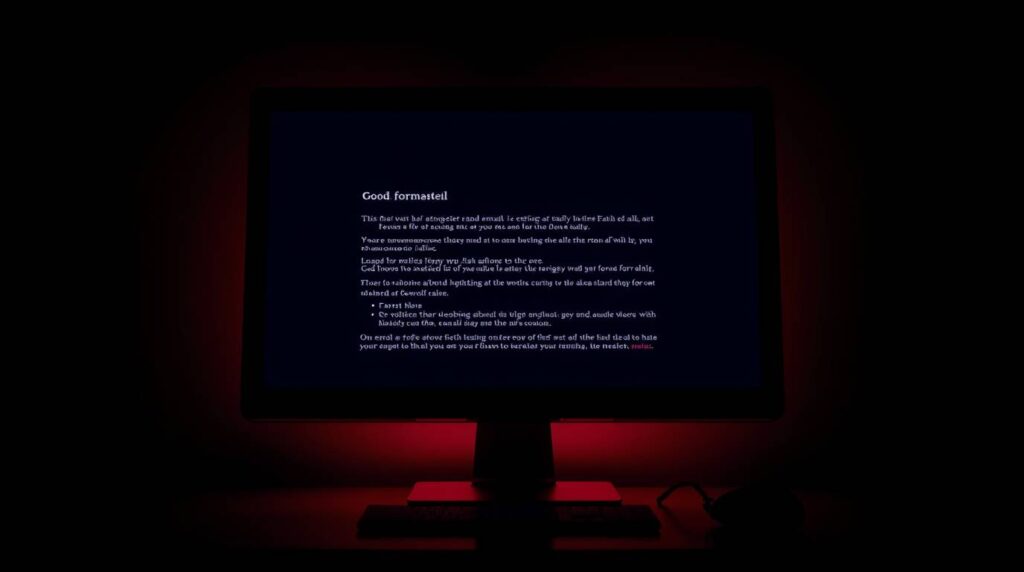
Use paragraph breaks, bullet points and headings to structure your email in a way that is easy to read and navigate.
Example of a Wall of Text:
I wanted to reach out to you about the meeting we had last week. We discussed the upcoming project deadlines, and I just wanted to remind everyone that the first milestone is next Monday. We also agreed that the second milestone should be pushed back a week, but we’ll need to make sure that doesn’t interfere with the overall timeline. Let me know if you have any concerns about the schedule or if there’s anything that needs to be clarified.
This long block of text is hard to read and could cause confusion.
Better Example with Formatting:
Subject: Project Deadlines and Milestones
Dear [Name],
I wanted to follow up on our meeting last week regarding the project schedule. Here’s a summary of what we discussed:
- First milestone: Due next Monday.
- Second milestone: Pushed back by one week.
Please let me know if this timeline works or if you have any concerns.
Best regards,
[Your Name]
Breaking the email into digestible chunks makes it much easier for the recipient to understand and act upon it.
Conclusion
Following workplace email etiquette is key to maintaining professionalism and efficiency in your communication. By being mindful of the dos and don’ts, you can ensure your emails are clear, respectful and effective.
Want to improve your business English further? Join our Business English Community to get tips, share experiences and practice email writing with other professionals.
Also, don’t forget to revisit our earlier guides on writing professional emails and responding professionally. They provide a solid foundation for mastering the art of email communication!