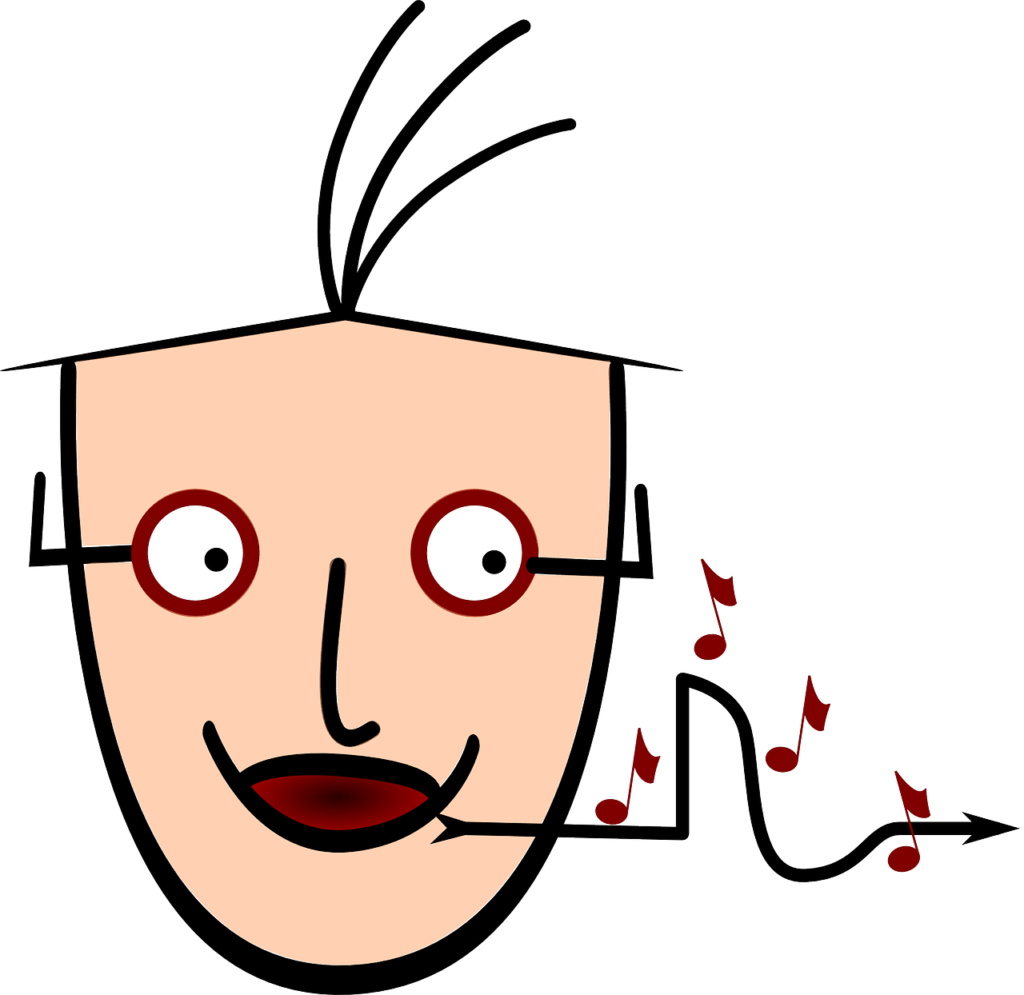Introduction
A well-crafted business email sets the tone for professional communication.
The way you open and close your emails can impact clarity, professionalism and the impression you leave on your reader. This article explores effective ways to start and end a business email with practical examples and key differences between UK and US English.
If you’re looking for strategies for writing concise and professional emails, check out my previous article, Mastering Concise and Professional Business Emails: 15 Advanced Strategies for Clear Communication.
How to Start a Business Email
The opening of your email should immediately establish clarity and professionalism. A good opening depends on your relationship with the recipient and the purpose of your message.
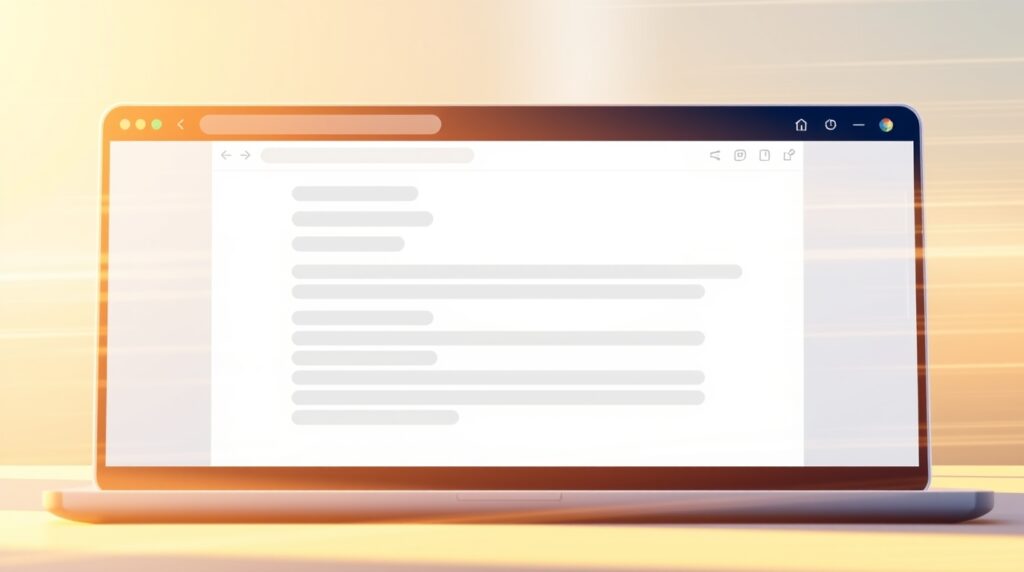
1. Choosing the Right Greeting
Your greeting sets the tone for the rest of the email.
Here are some standard options:
- Formal: “Dear Mr Smith,” (UK) / “Dear Mr. Smith,” (US)
- Neutral: “Dear Alex,” (works in both UK and US English)
- Informal: “Hi Emily,” or “Hello Jake,” (for colleagues or established contacts)
✖ Avoid overly casual greetings in business emails: “Hey!” or “Yo!”
2. Professional Email Openers
After the greeting, your first sentence should be clear and to the point.
Here are examples of effective openers:
- If you’re following up:
- “I’m following up on our previous conversation regarding…”
- “Just checking in to see if you had a chance to review…”
- If you’re making a request:
- “Could you provide the latest figures by Friday?”
- “I’d appreciate it if you could confirm your availability.”
- If you’re providing information:
- “I’m writing to inform you that…”
- “Please find attached the requested report.”
✖ Avoid overly wordy openers:
- “I hope you are doing well. I just wanted to quickly reach out to see if, by any chance…” → Too long!
- “I am writing this email to let you know that…” → Redundant!
Example of a Well-Structured Opening Email:
Subject: Meeting Confirmation for Friday
Dear Mr. Smith,
I hope you’re doing well. I am writing to confirm our meeting at your office on Friday at 3 PM. Please let me know if this time still works for you or if any adjustments are needed.
Looking forward to our discussion.
Best regards,
Emily Clarke
Marketing Coordinator
XYZ Ltd.
How to End a Business Email
A strong closing ensures clarity and professionalism. The last lines of your email should indicate the next steps or politely conclude the conversation.
1. Closing Lines That Work
Your closing should match the purpose of your email:
- If you need a response:
- “Looking forward to your feedback.”
- “Please let me know by Monday.”
- If you’re offering assistance:
- “Let me know if you have any questions.”
- “Feel free to reach out if you need further information.”
- If no action is required:
- “Thanks for your time.”
- “I appreciate your help.”
✖ Avoid abrupt endings: “Bye!” or “Talk later.”
2. Choosing the Right Sign-off
Your sign-off should align with your email’s level of formality:
- Formal:
- “Best regards,”
- “Yours sincerely,” (when addressing a named recipient)
- “Yours faithfully,” (when addressing an unnamed recipient)
- Neutral/Professional:
- “Best,”
- “Kind regards,”
- “Many thanks,”
- Casual (for established relationships):
- “Thanks,”
- “Cheers,” (common in UK English, less so in US English)
✖ Avoid unprofessional sign-offs: “TTYL,” “Take care!,” “XOXO”.
Example of a Well-Structured Closing Email:
Subject: Project Update and Next Steps
Dear Alex,
Thank you for your feedback on the initial draft. I’ve incorporated your suggestions and attached the revised version for your review. Please let me know if there’s anything else you’d like to adjust.
Looking forward to your thoughts.
Best regards,
Daniel Reed
Project Manager
ABC Solutions
Business Email Signature Best Practices
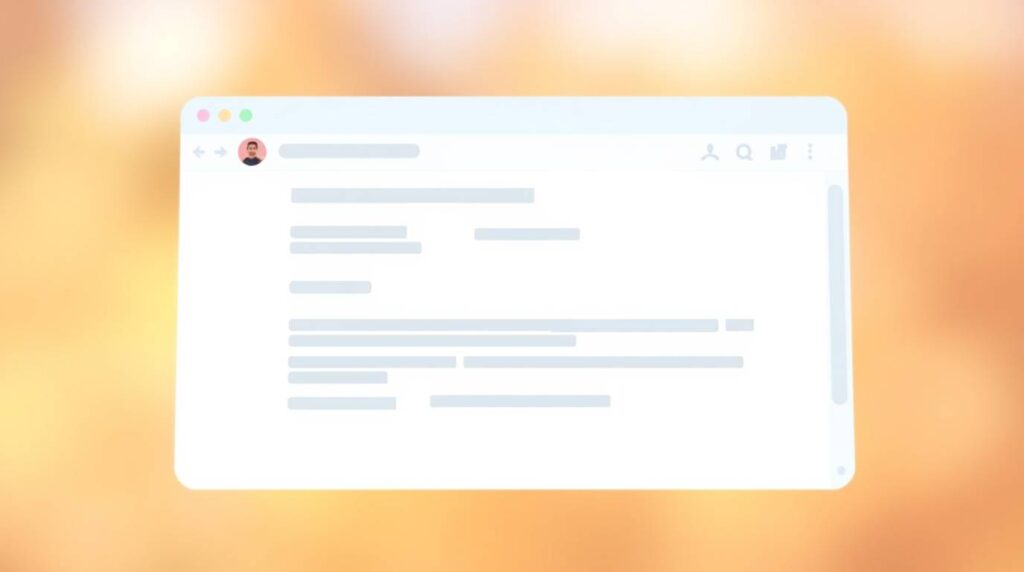
Your email signature should provide essential details while remaining professional.
Consider including:
- Your full name
- Your job title
- Your company name
- Contact details (email, phone number)
- Website or LinkedIn profile (if relevant)
Example of a Professional Email Signature:
Emma Johnson
Marketing Manager | XYZ Ltd.
Email: emma.johnson@xyz.com
Phone: +44 20 7946 0123
Website: www.xyz.com
Conclusion
Starting and ending your business emails professionally improves clarity and fosters strong professional relationships. Use appropriate greetings, clear openers, polite closings and a professional signature to ensure your emails leave a positive impression.
For more advanced strategies on writing professional emails, check out our previous guide: Mastering Concise and Professional Business Emails: 15 Advanced Strategies for Clear Communication.
Want to enhance your business communication skills further? Join our community for exclusive tips and discussions on professional English.