This article looks at using portable Bluetooth speakers in the classroom.
Teaching in the good old days

When the teacher used to come into the classroom in the good old days, they were lugging a ‘portable’ CD player (or tape recorder in the really good old days).
There were several problems with this, apart from the teacher getting shoulder injuries and back ache.
The power cable didn’t usually reach very far and those sitting near the corner where the CD player was found it too loud and those in the opposite corner could hardly hear what was being said.
It could often take a while to locate song number 73 if you were learning from lessons towards the end of the book.
Portable Bluetooth speakers – the modern option

There is another option that modern technology provides, namely using portable Bluetooth speakers in the classroom.
This is what I’ve been doing lately:
- Rip the CD to your harddisk on the computer
- Convert the .wav files to .mp3 files
- Create subdirectories for each chapter in the book
- Move the new mp3 files to the right subdirectory for the chapter
- Copy the whole directory structure to your mobile phone
That will take you about an hour or so to do, but you only have to do it once. After that, you can start to reap the benefits.
Just get a portable Bluetooth speaker and pair it with your mobile phone. This is super easy these days but check your device instructions for specific details.
You can then place the portable Bluetooth speakers in the middle of the class and quickly select the required sound file on the phone.
This quick selection is possible because you have one directory for each chapter. You can go straight to the required chapter and there will usually only be 3 or 4 files at most in each directory.
Everyone can hear the listening exercises properly and the quality is exceptional.
The really cool thing is that all of the equipment needed (i.e. portable Bluetooth speakers and smartphones) will fit easily in your pocket. You can put the days of lugging heavy and unwieldy equipment around firmly behind you.
Where to get the necessary stuff
This is where it gets potentially awkward, because software quickly becomes outdated, new versions of hardware and software are available on an almost daily basis and any definite recommendation will be out of date the moment I make the recommendation. Such is the nature of computers these days.
Also important to note that there will be different software options for different platforms i.e. Windows, Mac or Linux (or whatever you preferred platform is).
Therefore, I’ve included what to search for, rather than specific items. For software, please be sure to install and use the one for your particular platform.
- To rip the CD to your harddisk, search for “free cd ripper”
- To convert the .wav files to .mp3 files, search for “free mp3 converter”
- Creating subdirectories and moving files is a part of the operating system
- To copy the directories to your smart phone, you would normally need some sort of USB cable and the OS.
- Depending on your phone, you might need to manually allow data transfer via USB. Please check your phone documentation for details on how to do this.
- Check out your local electronics store for Bluetooth speakers recommendations and demonstrations. You will get a better service and deal than certain online retailers.
Summary
There is no need to keep lugging heavy and cumbersome CD players around anymore. Pop a portable Bluetooth speaker in your pocket and make life easier for yourself and your students.
Do you already use this kind of thing in your classes? Or do you have other similar tips?
Please use the comments section and let us know.

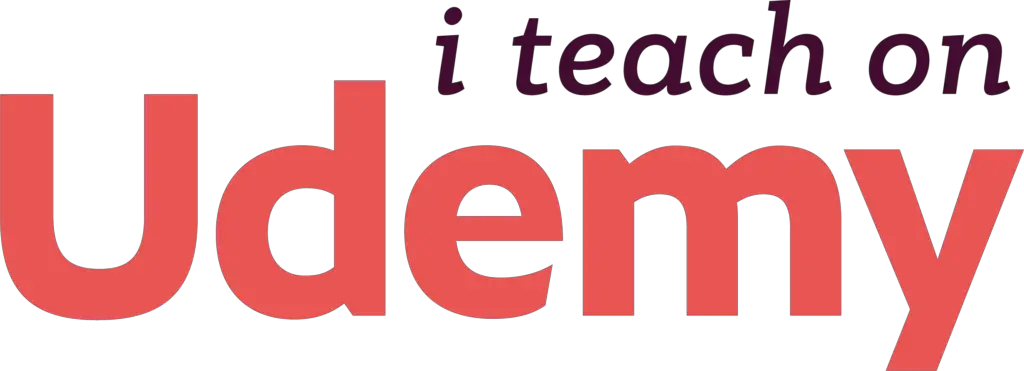
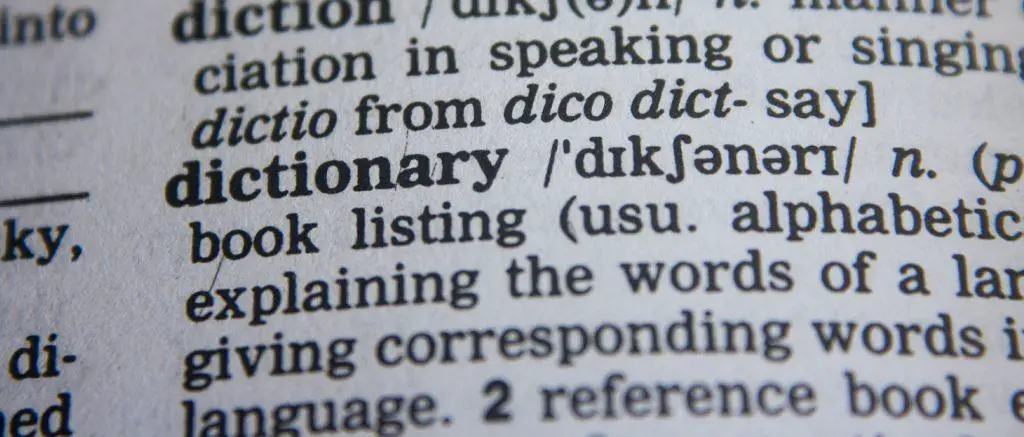
To pair with a Bluetooth device, first switch ON your gadget’s Bluetooth. Before you can pair your device with any other Bluetooth enabled gadget, you must connect them.
Hi and thanks for your comment.
Yes, you are right – the post gave a somewhat brief view of the connection process.
Thanks for adding the extra details.